We provide 1 to 2 days replacement policy depending on products, in case our product keys dose not work. you can directly talk to us on our phone number +91 7439294730 (12 PM to 8 PM) or email us (support@royalkey.tech).
You may connect via RustDesk (Open Source Remote Desktop Access Software)
RustDesk Download Link: https://bit.ly/3KOxoXE
Windows Download Link: Download Windows 11
Basic Q&A:
| Q: How to activate windows with product key ? | A: Type “slui.exe” paste or type your product key and activate windows. Working internet connection required. |
| Q: Can i use the same key in future after format/re-install windows ? | A: YES. Our key is for lifetime and can be use in future after format/re-install windows. |
| Q: How to activate my pc after format/re-install windows ? | A: Simply login your Microsoft account to activate your window again after format/re-install |
| Q: What if i already have pirated Windows installed on my computer/laptop (Organization license) what to do ? | A: You need to complete format your HDD/SSD and re-install a fresh copy of windows. Do not use the same Microsoft account. create a new Microsoft account with a new mobile number or email id. This help the product key to link with your Microsoft account (NEW) and allow you to activate your windows in future with just login if you need to format/re-install. |
| Q: What is the difference OEM key and Retail Key ? | A: OEM is fixed with motherboard. Retail can be use in multiple system with some condition apply. |
| Q: Can i use the same key to activate windows in multiple computer/laptop ? | A: For Retail key you can, but for OEM key you can’t. |
| Q: Can i use Retail key to active windows in multiple computer/laptop at the same time ? | A: NO. You can activate multiple computer/laptop but not at the same time. if you want to activate your 2nd computer/laptop with the same product key, you need to deactivate the product key from your 1st computer/laptop. |
| Q: How to deactivate product key from my computer/laptop properly for activate my 2nd computer/laptop? | A: Step 1 – Run CMD in Administrator. Type “Slmgr.vbs /upk” for Uninstall product key from OS. Type “Slmgr.vbs /cpky” for clear product key from registry. Step 2 – Remove your Microsoft account from computer/laptop properly. How to remove ? Click here |
| Q: How to activate 2nd computer/laptop after successfully deactivate license key from 1st computer/laptop ? | A: Install a fresh copy of windows from Microsoft official website. login your old Microsoft account which is used in 1st computer/laptop and restart. Automictically activated. if not you can try your product key in activation page to activate windows. |
Compatibility
These are the minimum system requirements for installing Windows 11 on a PC. If your device does not meet these requirements, you may not be able to install Windows 11 on your device and might want to consider purchasing a new PC. If you are unsure whether your PC meets these requirements, you can check with your PC Original Equipment Manufacturer (OEM) or, if your device is already running Windows 10, you can use the PC Health Check app to assess compatibility. Note that this app does not check for graphics card or display, as most compatible devices will meet those requirements listed below.
Requirements
Required Processor :
1 GHz or faster compatible processor
Required Hard Disk Space :
Up to 20 GB available hard disk space
Required RAM :
1 GB RAM for 32-bit; 2GB for 64-bit
Required video card :
800 × 600 screen resolution or higher. DirectX 9 graphics processor with WDDM driver
Required connectivity :
Internet access (fees may apply)
Other system requirements :
Microsoft account required for some features. Watching DVDs requires separate playback software.
Additional system requirements :
You must accept the enclosed Licence Terms, also at microsoft.com/useterms Activation required • Single licence • 32 & 64-bits on USB 3.0 media include
Description
Windows 11 Pro Serial Key for 64+32 Bit OEM Version
Get all the features of Windows 11 Pro operating system plus (Windows 10 Pro).
Remote Desktop, Windows Information Protection, “BitLocker” and a suite of tools designed for business use.
Remote Desktop
Remote desktop lets you unlock and access your own machine virtually – all your files, folders and apps – from any device via Internet.
Simple, flexible management
Windows 10 Pro simplifies identity, device and application management so you can focus on your business. With intuitive control over your IT infrastructure, your business can be ready for anything.
Seamless work, frictionless management
Save user’s time with single login across Windows 10 and other Microsoft services. Identity and access management all in the cloud with Azure AD Join.
Manage mobile devices as well as PCs.
Manage company security policies and business applications on your team’s devices without compromising their privacy through Mobile Device Management (MDM).
Add and manage multiple devices at once
With Domain Join & Group Policy you can add new devices to your network and set security policies for many devices at once, all from one management console.
Powerful Protection You Can Trust
Windows 10 includes built-in protections for your data, equipment and people, securing business information and personal identities even on lost or stolen devices.
Simple, secure multifactor authentication
Windows 10 Pro offers simple, secure multifactor authentication6 via phone call, text or the Microsoft Authenticator app for mobile phones and tablets.
Stop data leaks before they happen
Windows Information Protection 1 (WIP) prevents accidental data loss by encrypting business data on devices and separating it from personal data.
Hard encryption just got easy
BitLocker encryption protects your information even on lost or stolen devices. BitLocker to Go provides the same protection for external and removable drives.
Hardware-based defence against start-up attacks
Windows Defender System Guard uses hardware-based root of trust on modern devices

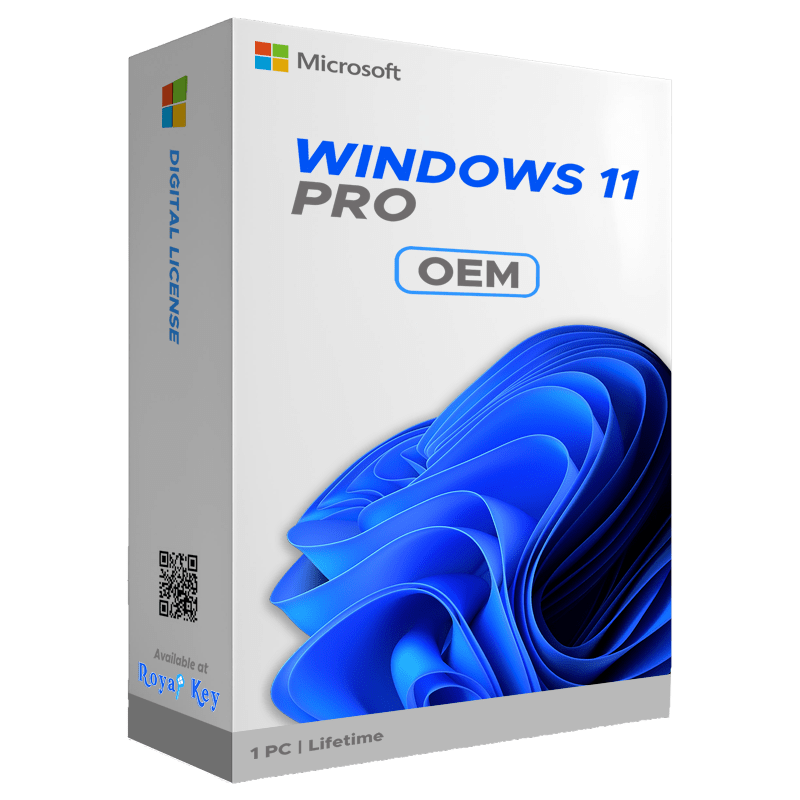
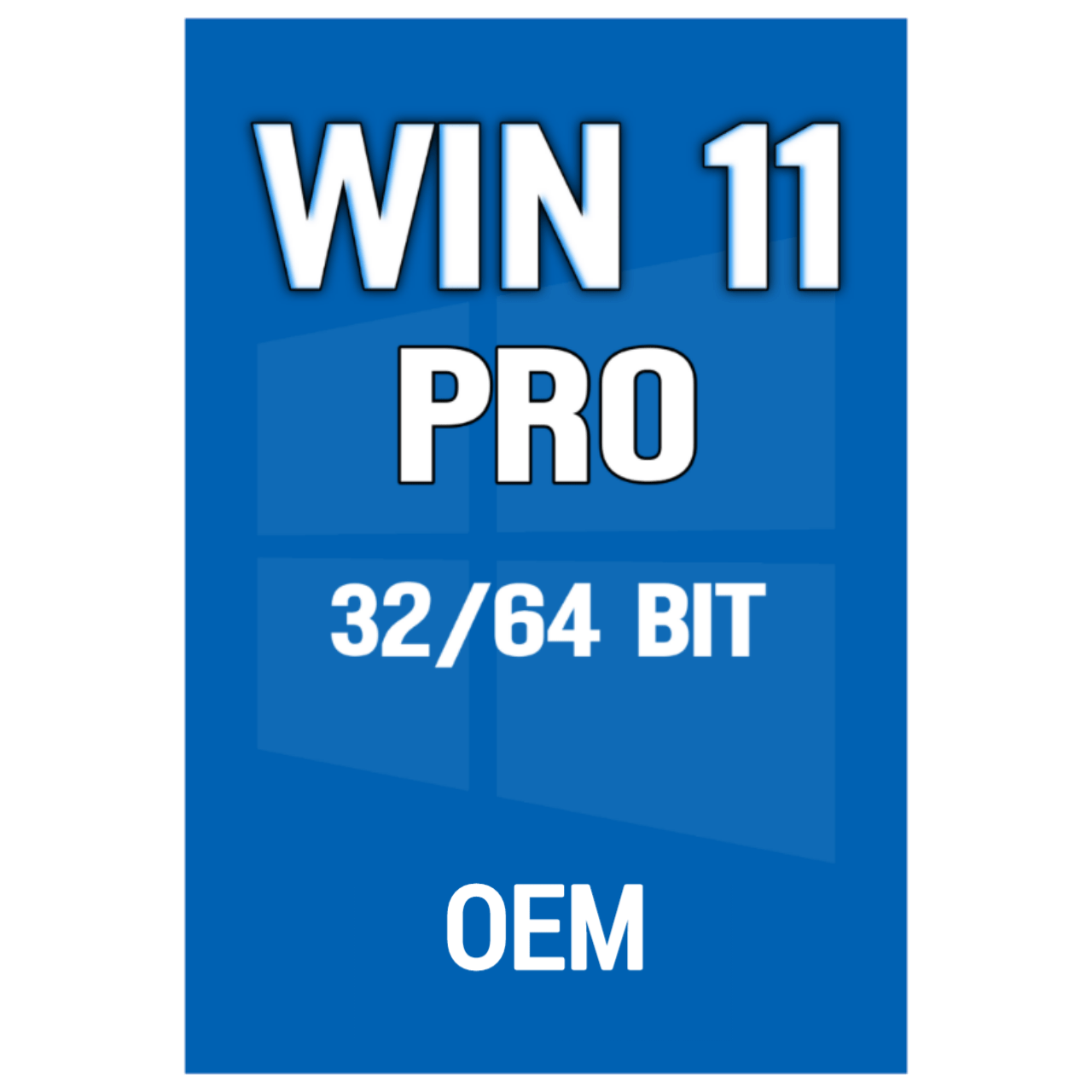
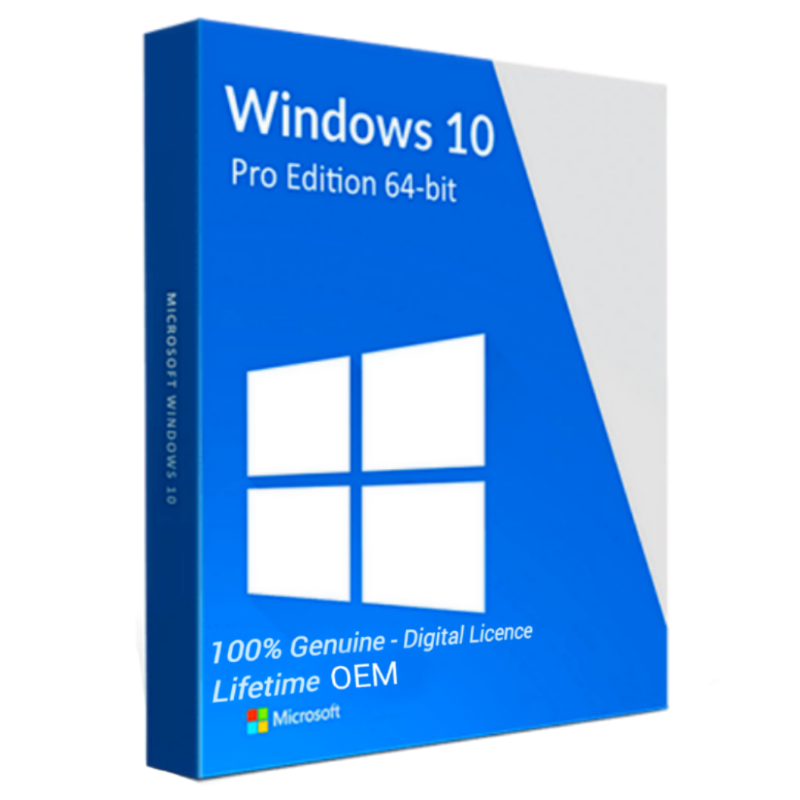
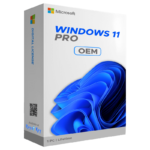


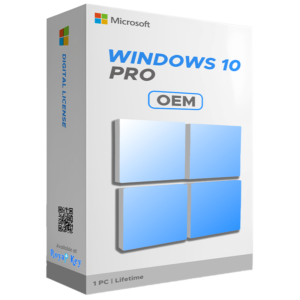
Nice and good
Thanks sir. Please recommend us with your friends and family ♥️
very good
Thanks for your valuable feedback sir. please recommend us to your friends and family 🙏
✅✅
Thanks a lot sir ❤️
instant activation
Thanks sir. Enjoy 😊
Activation suceesful from Microsoft immediately with out any error message.
ENJOY GENUINCE EXPERIANCE NOW.. THANKS FOR CHOOSING ROYALKEY ❤️
Thankyou for the genuine key
welcome sir have a great day
Very nice
glad that you like our service
Excellent
Thanks a lot
it was very sevice from you i am very happy
Thanks for the review sir
fast service
Glad that you like our service and support 😊