After placed an order (Office Product Only) you have received a call from RoyalKey support team in your registered mobile number for activation within 3 hours. You need to connect via RustDesk with our support team. We strongly recommend activate your office product with our support team guidance to avoid any type of error and easy replacement. If anything wrong during activation the full responsibility on Royalkey. This is for customer safety and our customer is valuable for us.
Please follow these steps :
1. Login or Create your Microsoft Account From Here Setup.office.com (Note down Your ID & Password)
2. Download & Install RustDesk In Your PC.
Download RustDesk https://bit.ly/3KOxoXE
For any inquiry you can directly talk to us on our phone number +91 7439294730 (12 PM to 8 PM) or email us (support@royalkey.tech).
Note* Office 2019 Pro is for windows PC not for Mac. For Mac Click Here
How To Activate
How To Activate Office:
1) Uninstall any existing ms office package and then restart your windows pc.
2) Go to link Setup.office.com
3) Login with your Microsoft email account or create new ID if you don’t have one
(eg: abc@outlook.com, abc@hotmail.com). Please note it will get bind to the email id that you will
enter, which will not be changed later.
4) Enter your product key, select India region and English language.
5) Then you will get an option to Download office software.
6) Install downloaded office software.
7) Open any app like Word or excel.
8) As soon as the app is opened it will prompt to activate the software Select first option “I want to
activate the software over the Internet ” and click NEXT.



Key Features
- The essentials to get it all done.
- Office Professional 2019 is for growing small businesses who want the classic Office apps plus Outlook, OneDrive, Publisher and Access1.
- A one-time purchase installed on one PC for use at work.
Classic Office Apps
- Word
- Excel
- PowerPoint
- Outlook
- Publisher
- Access
System Requirements
PC:
- Internet access
- Windows 10
- 1.6 GHz, dual-core processor
- 4 GB, 2 GB (32-bit) RAM
- 4 GB available disk space
- 1280×768 screen resolution
Go to office.com/systemrequirements for compatible versions of Windows 10 and for other feature requirements.

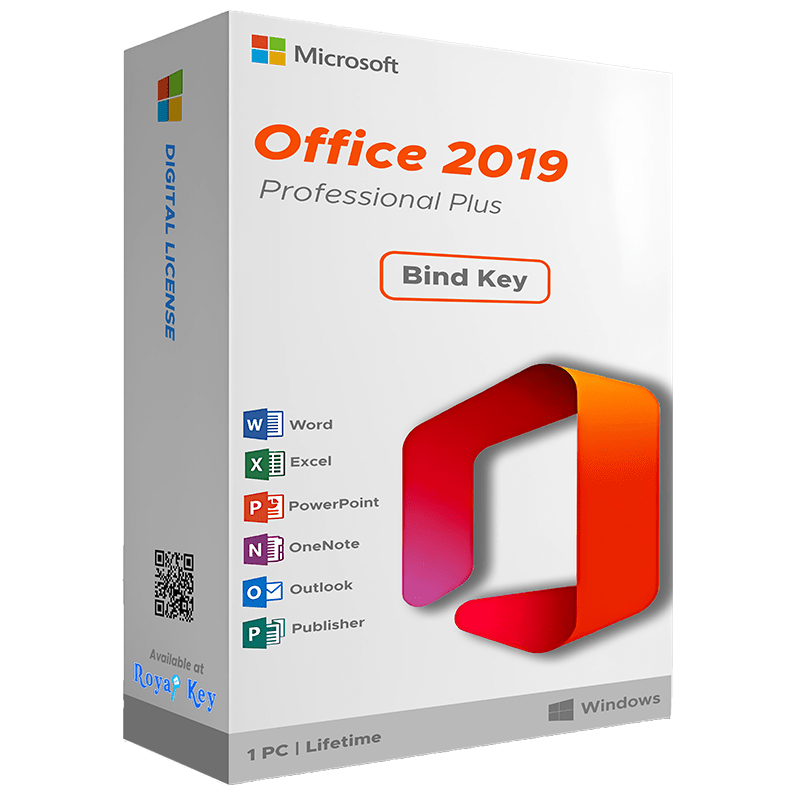
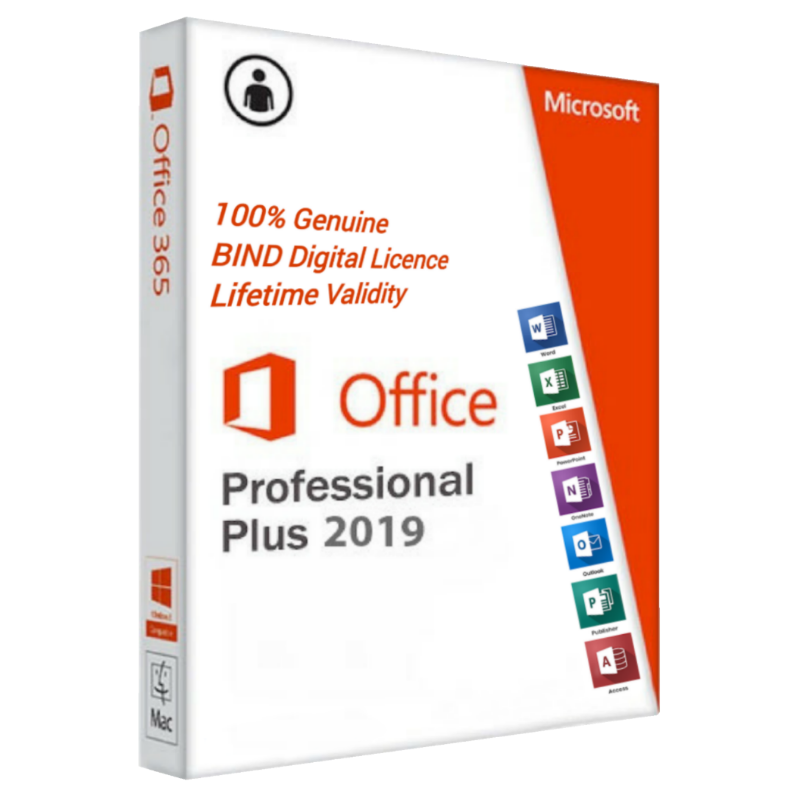
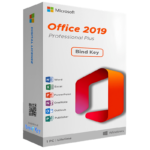

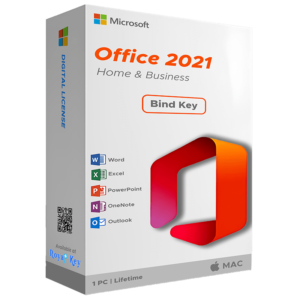
Genuine keys and great support
Thanks sir for the valuable feedback ❤️
good
Thanks for you valuable feedback 🙏
After buy they’re calling for activation and the guy help me like butter. Very professional and good behaviour. I like the service. 100% genuine and the product activation in your own Microsoft account. No email or password provided like other. Too good service and genuine product. Go for it blindly ✅
thank you so much for the details review of your experience. we glad that you like our service 🙏. have a great and wonderful day
Genuine product & Low price compare to other websites. Very useful to middle class peoples.
We are happy for you. have a great day ❤️
Cheap price
Thanks sir for the valuable feedback. have a great day 👌
Nice 👏 product
Thanks 🙏
Very good support
Thank you so much
100% genuine and support team was excellent
We glad that you like our service and product. Hope you come back again and again. Have a great day ❤️
Customer support could have been more polite.
we are sorry if you have been face such experience, but as of now there is no one with such issue. there might be some misunderstanding and customer also not co-operate with us. like don’t want to connect with remotely to activate. although we are already mention that you have to connect via RustDesk for activation. people don’t know the proper steps and starting argument without any idea about it. but anyway we are always try to improve our service and thanks for your valuable feedback.
Prompt delivery, all keys works first time, and I like the fact that you have a portal that I can use to to retrieve the keys in the future should I need them.
That’s fantastic news! It’s always great to hear when a product works exactly as it should, and it’s even better when the buying process goes smoothly too. Thank you for sharing your honest experience!