We provide 1 to 2 days replacement policy depending on products, in case our product keys dose not work. you can directly talk to us on our phone number +91 7439294730 (12 PM to 8 PM) or email us (support@royalkey.tech).
You may connect via RustDesk (Open Source Remote Desktop Access Software)
RustDesk Download Link: https://bit.ly/3KOxoXE
Windows Download Link: Download Windows 11
Basic Q&A:
| Q: How to activate windows with product key ? | A: Type “slui.exe” paste or type your product key and activate windows. Working internet connection required. |
| Q: Can i use the same key in future after format/re-install windows ? | A: YES. Our key is for lifetime and can be use in future after format/re-install windows. |
| Q: How to activate my pc after format/re-install windows ? | A: Simply login your Microsoft account to activate your window again after format/re-install |
| Q: What if i already have pirated Windows installed on my computer/laptop (Organization license) what to do ? | A: You need to complete format your HDD/SSD and re-install a fresh copy of windows. Do not use the same Microsoft account. create a new Microsoft account with a new mobile number or email id. This help the product key to link with your Microsoft account (NEW) and allow you to activate your windows in future with just login if you need to format/re-install. |
| Q: What is the difference OEM key and Retail Key ? | A: OEM is fixed with motherboard. Retail can be use in multiple system with some condition apply. |
| Q: Can i use the same key to activate windows in multiple computer/laptop ? | A: For Retail key you can, but for OEM key you can’t. |
| Q: Can i use Retail key to active windows in multiple computer/laptop at the same time ? | A: NO. You can activate multiple computer/laptop but not at the same time. if you want to activate your 2nd computer/laptop with the same product key, you need to deactivate the product key from your 1st computer/laptop. |
| Q: How to deactivate product key from my computer/laptop properly for activate my 2nd computer/laptop? | A: Step 1 – Run CMD in Administrator. Type “Slmgr.vbs /upk” for Uninstall product key from OS. Type “Slmgr.vbs /cpky” for clear product key from registry. Step 2 – Remove your Microsoft account from computer/laptop properly. How to remove ? Click here |
| Q: How to activate 2nd computer/laptop after successfully deactivate license key from 1st computer/laptop ? | A: Install a fresh copy of windows from Microsoft official website. login your old Microsoft account which is used in 1st computer/laptop and restart. Automictically activated. if not you can try your product key in activation page to activate windows. |
Compatibility
These are the minimum system requirements for installing Windows 11 on a PC. If your device does not meet these requirements, you may not be able to install Windows 11 on your device and might want to consider purchasing a new PC. If you are unsure whether your PC meets these requirements, you can check with your PC Original Equipment Manufacturer (OEM) or, if your device is already running Windows 10, you can use the PC Health Check app to assess compatibility. Note that this app does not check for graphics card or display, as most compatible devices will meet those requirements listed below.
Requirements
Required Processor :
1 gigahertz (GHz) or faster with 2 or more cores on a compatible 64-bit processor or System on a Chip (SoC).
Required Hard Disk Space :
64 GB or larger storage device Note: See below under “More information on storage space to keep Windows 11 up-to-date” for more details.
Required RAM :
4 gigabyte (GB)
System firmware :
UEFI, Secure Boot capable. Check here for information on how your PC might be able to meet this requirement.
Required connectivity :
Internet access (fees may apply)
TPM :
Trusted Platform Module (TPM) version 2.0. Check here for instructions on how your PC might be enabled to meet this requirement.
Graphics card :
Compatible with DirectX 12 or later with WDDM 2.0 driver.
Display :
High definition (720p) display that is greater than 9” diagonally, 8 bits per color channel.
Description
Bring Balance to your Desktop
Windows 11 has easy-to-use tools that can help you optimize your screen space and maximize your productivity.
The lates in PC Gaming Performance
Play the latest games with graphics that rival reality. Play with players on console. Play with the peripherals that you love. When it comes to playing your way, Windows 11 makes it happen


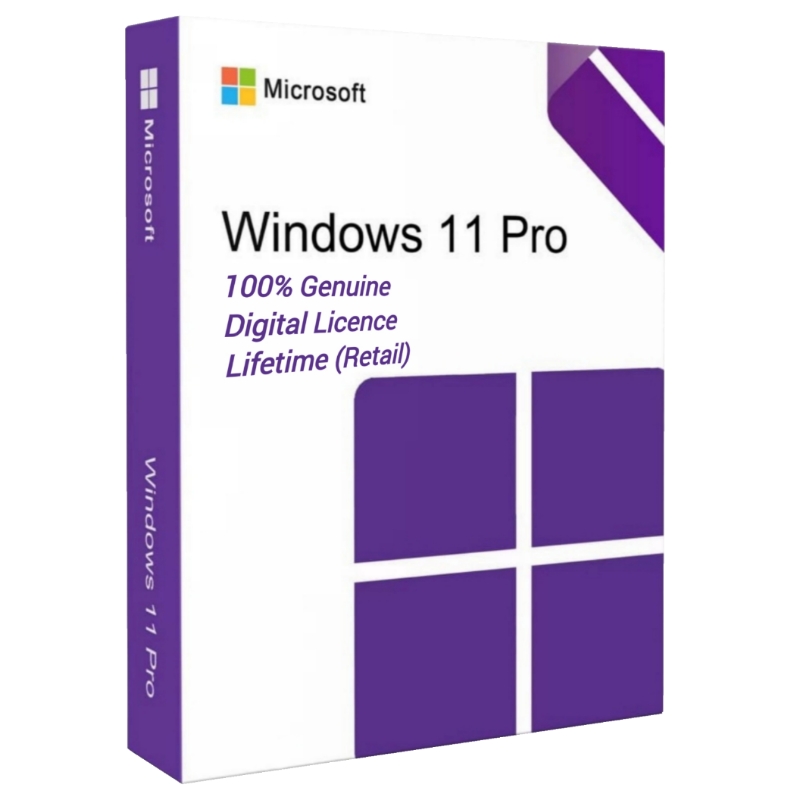

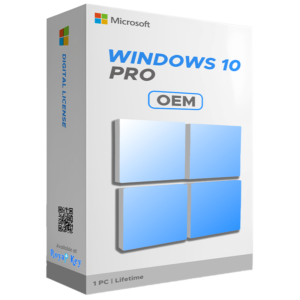

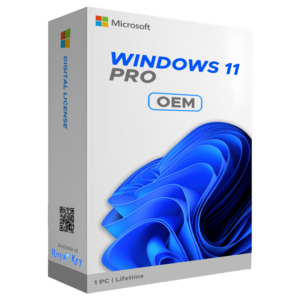
Amazing
Thanks sir. Please recommend us with your friends and family ♥️
It works smoothly. No issues as of yet, been using for more than a month now.
Thanks sir for your valuable feedback. please recommend us with your friends and family 🙏
Nice
Thanks for your valuable feedback sir. Please recommend us to your friends and family 🙏
Awesome
Thank you so much sir ❤️
It worked. Cheaper
please recommend your friend and family 🙏
Delivery was instant , and my windows is activated, thank you soo much .
Thank You sir for your valuable feedback. Please recommend us to your friend and family 🙏
Genuine
Thanks a lot sir ❤️
Enjoy
Thanks sir
A Very Good Experience With You Guys.
Thanks for your valuable feedback sir. We are right here to assist you. Don’t hesitate to contact us.
such a friendly behavior from operator, upi payment was good idea. after payment got instantly key no such delay. thank you for your service
Most welcome sir and we glad that you like our service 😊🙏
It worked
Yes 💯